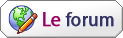| | | Menu Tales |  |
| | | Auteur | Message |
|---|
mikami
Admin

Messages : 25
Date d'inscription : 12/12/2007
 |  Sujet: Menu Tales Sujet: Menu Tales  Mer 12 Déc - 21:24 Mer 12 Déc - 21:24 | |
| Premierement créez Window_Base2 en dessous de Window_Base
et collez-y le code suivant :
#==============================================================================
# ■ Window_Base2
#------------------------------------------------------------------------------
# ゲーム中のすべてのウィンドウのスーパークラスです。
#==============================================================================
class Window_Base2 < Window
#--------------------------------------------------------------------------
# ● オブジェクト初期化
# x : ウィンドウの X 座標
# y : ウィンドウの Y 座標
# width : ウィンドウの幅
# height : ウィンドウの高さ
#--------------------------------------------------------------------------
def initialize(x, y, width, height)
super()
@windowskin_name = $game_system.windowskin_name
self.windowskin = RPG::Cache.windowskin(@windowskin_name)
self.x = x
self.y = y
self.width = 640
self.height = 100
self.z = 100
end
#--------------------------------------------------------------------------
# ● 解放
#--------------------------------------------------------------------------
def dispose
# ウィンドウ内容のビットマップが設定されていれば解放
if self.contents != nil
self.contents.dispose
end
super
end
#--------------------------------------------------------------------------
# ● 文字色取得
# n : 文字色番号 (0~7)
#--------------------------------------------------------------------------
def text_color(n)
case n
when 0
return Color.new(255, 255, 255, 255)
when 1
return Color.new(128, 128, 255, 255)
when 2
return Color.new(255, 128, 128, 255)
when 3
return Color.new(128, 255, 128, 255)
when 4
return Color.new(128, 255, 255, 255)
when 5
return Color.new(255, 128, 255, 255)
when 6
return Color.new(255, 255, 128, 255)
when 7
return Color.new(192, 192, 192, 255)
else
normal_color
end
end
#--------------------------------------------------------------------------
# ● 通常文字色の取得
#--------------------------------------------------------------------------
def normal_color
return Color.new(255, 255, 255, 255)
end
#--------------------------------------------------------------------------
# ● 無効文字色の取得
#--------------------------------------------------------------------------
def disabled_color
return Color.new(255, 255, 255, 128)
end
#--------------------------------------------------------------------------
# ● システム文字色の取得
#--------------------------------------------------------------------------
def system_color
return Color.new(192, 224, 255, 255)
end
#--------------------------------------------------------------------------
# ● ピンチ文字色の取得
#--------------------------------------------------------------------------
def crisis_color
return Color.new(255, 255, 64, 255)
end
#--------------------------------------------------------------------------
# ● 戦闘不能文字色の取得
#--------------------------------------------------------------------------
def knockout_color
return Color.new(255, 64, 0)
end
#--------------------------------------------------------------------------
# ● フレーム更新
#--------------------------------------------------------------------------
def update
super
# ウィンドウスキンが変更された場合、再設定
if $game_system.windowskin_name != @windowskin_name
@windowskin_name = $game_system.windowskin_name
self.windowskin = RPG::Cache.windowskin(@windowskin_name)
end
end
#--------------------------------------------------------------------------
# ● グラフィックの描画
# actor : アクター
# x : 描画先 X 座標
# y : 描画先 Y 座標
#--------------------------------------------------------------------------
def draw_actor_graphic(actor, x, y)
bitmap = RPG::Cache.character(actor.character_name, actor.character_hue)
cw = bitmap.width / 4
ch = bitmap.height / 4
src_rect = Rect.new(0, 0, cw, ch)
self.contents.blt(x - cw / 2, y - ch, bitmap, src_rect)
end
#--------------------------------------------------------------------------
# ● 名前の描画
# actor : アクター
# x : 描画先 X 座標
# y : 描画先 Y 座標
#--------------------------------------------------------------------------
def draw_actor_name(actor, x, y)
self.contents.font.color = normal_color
self.contents.draw_text(x, y, 120, 32, actor.name)
end
#--------------------------------------------------------------------------
# ● クラスの描画
# actor : アクター
# x : 描画先 X 座標
# y : 描画先 Y 座標
#--------------------------------------------------------------------------
def draw_actor_class(actor, x, y)
self.contents.font.color = normal_color
self.contents.draw_text(x, y, 236, 32, actor.class_name)
end
#--------------------------------------------------------------------------
# ● レベルの描画
# actor : アクター
# x : 描画先 X 座標
# y : 描画先 Y 座標
#--------------------------------------------------------------------------
def draw_actor_level(actor, x, y)
self.contents.font.color = system_color
self.contents.draw_text(x, y, 32, 32, "Lv")
self.contents.font.color = normal_color
self.contents.draw_text(x + 32, y, 24, 32, actor.level.to_s, 2)
end
#--------------------------------------------------------------------------
# ● 描画用のステート文字列作成
# actor : アクター
# width : 描画先の幅
# need_normal : [正常] が必要かどうか (true / false)
#--------------------------------------------------------------------------
def make_battler_state_text(battler, width, need_normal)
# 括弧の幅を取得
brackets_width = self.contents.text_size("[]").width
# ステート名の文字列を作成
text = ""
for i in battler.states
if $data_states[i].rating >= 1
if text == ""
text = $data_states[i].name
else
new_text = text + "/" + $data_states[i].name
text_width = self.contents.text_size(new_text).width
if text_width > width - brackets_width
break
end
text = new_text
end
end
end
# ステート名の文字列が空の場合は "[正常]" にする
if text == ""
if need_normal
text = "[Normal]"
end
else
# 括弧をつける
text = "[" + text + "]"
end
# 完成した文字列を返す
return text
end
#--------------------------------------------------------------------------
# ● ステートの描画
# actor : アクター
# x : 描画先 X 座標
# y : 描画先 Y 座標
# width : 描画先の幅
#--------------------------------------------------------------------------
def draw_actor_state(actor, x, y, width = 120)
text = make_battler_state_text(actor, width, true)
self.contents.font.color = actor.hp == 0 ? knockout_color : normal_color
self.contents.draw_text(x, y, width, 32, text)
end
#--------------------------------------------------------------------------
# ● EXP の描画
# actor : アクター
# x : 描画先 X 座標
# y : 描画先 Y 座標
#--------------------------------------------------------------------------
def draw_actor_exp(actor, x, y)
self.contents.font.color = system_color
self.contents.draw_text(x, y, 24, 32, "E")
self.contents.font.color = normal_color
self.contents.draw_text(x + 24, y, 84, 32, actor.exp_s, 2)
self.contents.draw_text(x + 108, y, 12, 32, "/", 1)
self.contents.draw_text(x + 120, y, 84, 32, actor.next_exp_s)
end
#--------------------------------------------------------------------------
# ● HP の描画
# actor : アクター
# x : 描画先 X 座標
# y : 描画先 Y 座標
# width : 描画先の幅
#--------------------------------------------------------------------------
def draw_actor_hp(actor, x, y, width = 144)
# 文字列 "HP" を描画
self.contents.font.color = system_color
self.contents.draw_text(x, y, 32, 32, $data_system.words.hp)
# MaxHP を描画するスペースがあるか計算
if width - 32 >= 108
hp_x = x + width - 108
flag = true
elsif width - 32 >= 48
hp_x = x + width - 48
flag = false
end
# HP を描画
self.contents.font.color = actor.hp == 0 ? knockout_color :
actor.hp <= actor.maxhp / 4 ? crisis_color : normal_color
self.contents.draw_text(hp_x, y, 48, 32, actor.hp.to_s, 2)
# MaxHP を描画
if flag
self.contents.font.color = normal_color
self.contents.draw_text(hp_x + 48, y, 12, 32, "/", 1)
self.contents.draw_text(hp_x + 60, y, 48, 32, actor.maxhp.to_s)
end
end
#--------------------------------------------------------------------------
# ● SP の描画
# actor : アクター
# x : 描画先 X 座標
# y : 描画先 Y 座標
# width : 描画先の幅
#--------------------------------------------------------------------------
def draw_actor_sp(actor, x, y, width = 144)
# 文字列 "SP" を描画
self.contents.font.color = system_color
self.contents.draw_text(x, y, 32, 32, $data_system.words.sp)
# MaxSP を描画するスペースがあるか計算
if width - 32 >= 108
sp_x = x + width - 108
flag = true
elsif width - 32 >= 48
sp_x = x + width - 48
flag = false
end
# SP を描画
self.contents.font.color = actor.sp == 0 ? knockout_color :
actor.sp <= actor.maxsp / 4 ? crisis_color : normal_color
self.contents.draw_text(sp_x, y, 48, 32, actor.sp.to_s, 2)
# MaxSP を描画
if flag
self.contents.font.color = normal_color
self.contents.draw_text(sp_x + 48, y, 12, 32, "/", 1)
self.contents.draw_text(sp_x + 60, y, 48, 32, actor.maxsp.to_s)
end
end
#--------------------------------------------------------------------------
# ● パラメータの描画
# actor : アクター
# x : 描画先 X 座標
# y : 描画先 Y 座標
# type : パラメータの種類 (0~6)
#--------------------------------------------------------------------------
def draw_actor_parameter(actor, x, y, type)
case type
when 0
parameter_name = $data_system.words.atk
parameter_value = actor.atk
when 1
parameter_name = $data_system.words.pdef
parameter_value = actor.pdef
when 2
parameter_name = $data_system.words.mdef
parameter_value = actor.mdef
when 3
parameter_name = $data_system.words.str
parameter_value = actor.str
when 4
parameter_name = $data_system.words.dex
parameter_value = actor.dex
when 5
parameter_name = $data_system.words.agi
parameter_value = actor.agi
when 6
parameter_name = $data_system.words.int
parameter_value = actor.int
end
self.contents.font.color = system_color
self.contents.draw_text(x, y, 120, 32, parameter_name)
self.contents.font.color = normal_color
self.contents.draw_text(x + 120, y, 36, 32, parameter_value.to_s, 2)
end
#--------------------------------------------------------------------------
# ● アイテム名の描画
# item : アイテム
# x : 描画先 X 座標
# y : 描画先 Y 座標
#--------------------------------------------------------------------------
def draw_item_name(item, x, y)
if item == nil
return
end
bitmap = RPG::Cache.icon(item.icon_name)
self.contents.blt(x, y + 4, bitmap, Rect.new(0, 0, 24, 24))
self.contents.font.color = normal_color
self.contents.draw_text(x + 28, y, 212, 32, item.name)
end
end
# --------------------------------
def up_color
return Color.new(74, 210, 74)
end
# --------------------------------
def down_color
return Color.new(170, 170, 170)
end | |
|   | | mikami
Admin

Messages : 25
Date d'inscription : 12/12/2007
 |  Sujet: Re: Menu Tales Sujet: Re: Menu Tales  Mer 12 Déc - 21:25 Mer 12 Déc - 21:25 | |
| Puis créez Window_Selectable2 sous Window_Selectable
et collez-y ceci
#==============================================================================
# ■ Window_Selectable2
#------------------------------------------------------------------------------
# カーソルの移動やスクロールの機能を持つウィンドウクラスです。
#==============================================================================
class Window_Selectable2 < Window_Base2
#--------------------------------------------------------------------------
# ● 公開インスタンス変数
#--------------------------------------------------------------------------
attr_reader :index # カーソル位置
attr_reader :help_window # ヘルプウィンドウ
#--------------------------------------------------------------------------
# ● オブジェクト初期化
# x : ウィンドウの X 座標
# y : ウィンドウの Y 座標
# width : ウィンドウの幅
# height : ウィンドウの高さ
#--------------------------------------------------------------------------
def initialize(x, y, width, height)
super(x, y, 10, 50)
@item_max = 1
@column_max = 3
@index = -1
end
#--------------------------------------------------------------------------
# ● カーソル位置の設定
# index : 新しいカーソル位置
#--------------------------------------------------------------------------
def index=(index)
@index = index
# ヘルプテキストを更新 (update_help は継承先で定義される)
if self.active and @help_window != nil
update_help
end
# カーソルの矩形を更新
update_cursor_rect
end
#--------------------------------------------------------------------------
# ● 行数の取得
#--------------------------------------------------------------------------
def row_max
# 項目数と列数から行数を算出
return (@item_max + @column_max - 1) / @column_max
end
#--------------------------------------------------------------------------
# ● 先頭の行の取得
#--------------------------------------------------------------------------
def top_row
# ウィンドウ内容の転送元 Y 座標を、1 行の高さ 32 で割る
return self.oy / 32
end
#--------------------------------------------------------------------------
# ● 先頭の行の設定
# row : 先頭に表示する行
#--------------------------------------------------------------------------
def top_row=(row)
# row が 0 未満の場合は 0 に修正
if row < 0
row = 0
end
# row が row_max - 1 超の場合は row_max - 1 に修正
if row > row_max - 1
row = row_max - 1
end
# row に 1 行の高さ 32 を掛け、ウィンドウ内容の転送元 Y 座標とする
self.oy = row * 32
end
#--------------------------------------------------------------------------
# ● 1 ページに表示できる行数の取得
#--------------------------------------------------------------------------
def page_row_max
# ウィンドウの高さから、フレームの高さ 32 を引き、1 行の高さ 32 で割る
return (self.height - 32) / 32
end
#--------------------------------------------------------------------------
# ● 1 ページに表示できる項目数の取得
#--------------------------------------------------------------------------
def page_item_max
# 行数 page_row_max に 列数 @column_max を掛ける
return page_row_max * @column_max
end
#--------------------------------------------------------------------------
# ● ヘルプウィンドウの設定
# help_window : 新しいヘルプウィンドウ
#--------------------------------------------------------------------------
def help_window=(help_window)
@help_window = help_window
# ヘルプテキストを更新 (update_help は継承先で定義される)
if self.active and @help_window != nil
update_help
end
end
#--------------------------------------------------------------------------
# ● カーソルの矩形更新
#--------------------------------------------------------------------------
def update_cursor_rect
# カーソル位置が 0 未満の場合
if @index < 0
self.cursor_rect.empty
return
end
# 現在の行を取得
row = @index / @column_max
# 現在の行が、表示されている先頭の行より前の場合
if row < self.top_row
# 現在の行が先頭になるようにスクロール
self.top_row = row
end
# 現在の行が、表示されている最後尾の行より後ろの場合
if row > self.top_row + (self.page_row_max - 1)
# 現在の行が最後尾になるようにスクロール
self.top_row = row - (self.page_row_max - 1)
end
# カーソルの幅を計算
cursor_width = self.width / @column_max - 32
# カーソルの座標を計算
x = @index % @column_max * (cursor_width + 32)
y = @index / @column_max * 32 - self.oy
# カーソルの矩形を更新
self.cursor_rect.set(x, y, cursor_width, 32)
end
#--------------------------------------------------------------------------
# ● フレーム更新
#--------------------------------------------------------------------------
def update
super
# カーソルの移動が可能な状態の場合
if self.active and @item_max > 0 and @index >= 0
# 方向ボタンの下が押された場合
if Input.repeat?(Input::DOWN)
# 列数が 1 かつ 方向ボタンの下の押下状態がリピートでない場合か、
# またはカーソル位置が(項目数 - 列数)より前の場合
if (@column_max == 1 and Input.trigger?(Input::DOWN)) or
@index < @item_max - @column_max
# カーソルを下に移動
$game_system.se_play($data_system.cursor_se)
@index = (@index + @column_max) % @item_max
end
end
# 方向ボタンの上が押された場合
if Input.repeat?(Input::UP)
# 列数が 1 かつ 方向ボタンの上の押下状態がリピートでない場合か、
# またはカーソル位置が列数より後ろの場合
if (@column_max == 1 and Input.trigger?(Input::UP)) or
@index >= @column_max
# カーソルを上に移動
$game_system.se_play($data_system.cursor_se)
@index = (@index - @column_max + @item_max) % @item_max
end
end
# 方向ボタンの右が押された場合
if Input.repeat?(Input::RIGHT)
# 列数が 2 以上で、カーソル位置が(項目数 - 1)より前の場合
if @column_max >= 2 and @index < @item_max - 1
# カーソルを右に移動
$game_system.se_play($data_system.cursor_se)
@index += 1
end
end
# 方向ボタンの左が押された場合
if Input.repeat?(Input::LEFT)
# 列数が 2 以上で、カーソル位置が 0 より後ろの場合
if @column_max >= 2 and @index > 0
# カーソルを左に移動
$game_system.se_play($data_system.cursor_se)
@index -= 1
end
end
# R ボタンが押された場合
if Input.repeat?(Input::R)
# 表示されている最後尾の行が、データ上の最後の行よりも前の場合
if self.top_row + (self.page_row_max - 1) < (self.row_max - 1)
# カーソルを 1 ページ後ろに移動
$game_system.se_play($data_system.cursor_se)
@index = [@index + self.page_item_max, @item_max - 1].min
self.top_row += self.page_row_max
end
end
# L ボタンが押された場合
if Input.repeat?(Input::L)
# 表示されている先頭の行が 0 より後ろの場合
if self.top_row > 0
# カーソルを 1 ページ前に移動
$game_system.se_play($data_system.cursor_se)
@index = [@index - self.page_item_max, 0].max
self.top_row -= self.page_row_max
end
end
end
# ヘルプテキストを更新 (update_help は継承先で定義される)
if self.active and @help_window != nil
update_help
end
# カーソルの矩形を更新
update_cursor_rect
end
end
en suite créez Window_Command2 sous Window_Command
et collez-y cela :
#==============================================================================
# ■ Window_Command2
#------------------------------------------------------------------------------
# 一般的なコマンド選択を行うウィンドウです。
#==============================================================================
class Window_Command2 < Window_Selectable2
#--------------------------------------------------------------------------
# ● オブジェクト初期化
# width : ウィンドウの幅
# commands : コマンド文字列の配列
#--------------------------------------------------------------------------
def initialize(width, commands)
# コマンドの個数からウィンドウの高さを算出
super(0, 0, 640, 100)
@item_max = commands.size
@commands = commands
self.contents = Bitmap.new(width - 32, @item_max * 32)
self.contents.font.name = $fontface
self.contents.font.size = $fontsize
refresh
self.index = 0
end
#--------------------------------------------------------------------------
# ● リフレッシュ
#--------------------------------------------------------------------------
def refresh
self.contents.clear
for i in 0...@item_max
draw_item(i, normal_color)
end
end
#--------------------------------------------------------------------------
# ● 項目の描画
# index : 項目番号
# color : 文字色
#--------------------------------------------------------------------------
def draw_item(index, color)
self.contents.font.color = color
rect = Rect.new(4, 32 * index, self.contents.width - 8, 32)
self.contents.fill_rect(rect, Color.new(0, 0, 0, 0))
self.contents.draw_text(rect, @commands[index])
end
#--------------------------------------------------------------------------
# ● 項目の無効化
# index : 項目番号
#--------------------------------------------------------------------------
def disable_item(index)
draw_item(index, disabled_color)
end
end | |
|   | | mikami
Admin

Messages : 25
Date d'inscription : 12/12/2007
 |  Sujet: Re: Menu Tales Sujet: Re: Menu Tales  Mer 12 Déc - 21:27 Mer 12 Déc - 21:27 | |
| ensuite remplacez dans Window_Gold
super(0, 0, 160, 64)
L.12
par
super(0, 0, 160, 380)
et remplacez Window_MenuStatus par
#==============================================================================
# ■ Window_MenuStatus
#------------------------------------------------------------------------------
# メニュー画面でパーティメンバーのステータスを表示すゼbr />?ウィンドウです。
#==============================================================================
class Window_MenuStatus < Window_Selectable
#--------------------------------------------------------------------------
# ● オブジェクト初期化
#--------------------------------------------------------------------------
def initialize
super(0, 0, 480, 380)
@item_max = $game_party.actors.size
self.contents = Bitmap.new(width - 32, @item_max * 116 - 16)
self.contents.font.name = $fontface # "Main" window font
self.contents.font.size = $fontsize
refresh
self.active = false
self.index = -1
end
#--------------------------------------------------------------------------
# ● リフレッシュ
#--------------------------------------------------------------------------
def refresh
self.contents.clear
@item_max = $game_party.actors.size
for i in 0...$game_party.actors.size
x = 22
y = i * 90
actor = $game_party.actors[i]
draw_actor_graphic(actor, x - 0, y + 55)
draw_actor_name(actor, x + 20, y)
draw_actor_level(actor, x + 20, y + 32)
draw_actor_hp(actor, x + 155, y + 0)
draw_actor_sp(actor, x + 155, y + 19)
end
end
#--------------------------------------------------------------------------
def page_row_max
return (self.height) / 90
end
def top_row
return self.oy / 90
end
def top_row=(row)
row = 0 if row < 0
row = row_max - 1 if row > row_max - 1
self.oy = row * 90
end
#--------------------------------------------------------------------------
def update_cursor_rect
if @index < 0
self.cursor_rect.empty
return
end
row = @index / @column_max
self.top_row = row if row < self.top_row
if row > self.top_row + (self.page_row_max - 1)
self.top_row = row - (self.page_row_max - 1)
end
y = @index / @column_max * 90 - self.oy
self.cursor_rect.set(0, y, self.width - 32, 64)
end
end
Créez un nouveau scrîpt sous Window_DebugRight, appelez-le Window_Text
et collez-y ceci :
#==============================================================================
# ■ Window_Text créé par Bencoco
#------------------------------------------------------------------------------
# メニュー画面で歩数を表示するウィンドウです。
#==============================================================================
class Window_Text < Window_Base
#--------------------------------------------------------------------------
# ● オブジェクト初期化
#--------------------------------------------------------------------------
def initialize
super(0, 0, 640, 100)
self.contents = Bitmap.new(width - 32, height - 32)
self.contents.font.name = $fontface
self.contents.font.size = $fontsize
refresh
end
#--------------------------------------------------------------------------
# ● リフレッシュ
#--------------------------------------------------------------------------
def refresh
self.contents.clear
self.contents.font.color = normal_color
self.contents.draw_text(430, 0, 120, 32, "Equiper")
self.contents.font.color = normal_color
self.contents.draw_text(430, 34, 120, 32, "Quitter")
self.contents.font.color = normal_color
self.contents.draw_text(217, 0, 120, 32, "Compétences")
self.contents.font.color = normal_color
self.contents.draw_text(217, 34, 120, 32, "Sauvegarder")
end
end
pour finir remplacez le Scrip Snene_Menu par celuici :
#==============================================================================
# ■ Scene_Menu
#------------------------------------------------------------------------------
# メニュー画面の処理を行うクラスです。
#==============================================================================
class Scene_Menu
#--------------------------------------------------------------------------
# ● オブジェクト初期化
# menu_index : コマンドのカーソル初期位置
#--------------------------------------------------------------------------
def initialize(menu_index = 0)
@menu_index = menu_index
end
#--------------------------------------------------------------------------
# ● メイン処理
#--------------------------------------------------------------------------
def main
# コマンドウィンドウを作成
s1 = $data_system.words.item
s2 = $data_system.words.skill
s3 = $data_system.words.equip
s4 = "Etat"
s5 = "Sauvegarder"
s6 = "Quiter"
@command_window2 = Window_Command2.new(160, [s1, s4, s3, s2, s5, s6])
@command_window2.index = @menu_index
# パーティ人数が 0 人の場合
if $game_party.actors.size == 0
# アイテム、スキル、装備、ステータスを無効化
@command_window2.disable_item(0)
@command_window2.disable_item(1)
@command_window2.disable_item(2)
@command_window2.disable_item(3)
end
# セーブ禁止の場合
if $game_system.save_disabled
# セーブを無効にする | |
|   | | mikami
Admin

Messages : 25
Date d'inscription : 12/12/2007
 |  Sujet: Re: Menu Tales Sujet: Re: Menu Tales  Mer 12 Déc - 21:28 Mer 12 Déc - 21:28 | |
| @command_window2.disable_item(4)
end
# プレイ時間ウィンドウを作成
@text_window = Window_Text.new
@text_window.x = 0
@text_window.y = 0
# プレイ時間ウィンドウを作成
@playtime_window = Window_PlayTime.new
@playtime_window.x = 480
@playtime_window.y = 320
# 歩数ウィンドウを作成
@steps_window = Window_Steps.new
@steps_window.x = 480
@steps_window.y = 224
# ゴールドウィンドウを作成
@gold_window = Window_Gold.new
@gold_window.x = 480
@gold_window.y = 100
# ステータスウィンドウを作成
@status_window = Window_MenuStatus.new
@status_window.x = 0
@status_window.y = 100
# トランジション実行
Graphics.transition
# メインループ
loop do
# ゲーム画面を更新
Graphics.update
# 入力情報を更新
Input.update
# フレーム更新
update
# 画面が切り替わったらループを中断
if $scene != self
break
end
end
# トランジション準備
Graphics.freeze
# ウィンドウを解放
@command_window2.dispose
@text_window.dispose
@playtime_window.dispose
@steps_window.dispose
@gold_window.dispose
@status_window.dispose
end
#--------------------------------------------------------------------------
# ● フレーム更新
#--------------------------------------------------------------------------
def update
# ウィンドウを更新
@command_window2.update
@text_window.update
@playtime_window.update
@steps_window.update
@gold_window.update
@status_window.update
# コマンドウィンドウがアクティブの場合: update_command を呼ぶ
if @command_window2.active
update_command
return
end
# ステータスウィンドウがアクティブの場合: update_status を呼ぶ
if @status_window.active
update_status
return
end
end
#--------------------------------------------------------------------------
# ● フレーム更新 (コマンドウィンドウがアクティブの場合)
#--------------------------------------------------------------------------
def update_command
# B ボタンが押された場合
if Input.trigger?(Input::B)
# キャンセル SE を演奏
$game_system.se_play($data_system.cancel_se)
# マップ画面に切り替え
$scene = Scene_Map.new
return
end
# C ボタンが押された場合
if Input.trigger?(Input::C)
# パーティ人数が 0 人で、セーブ、ゲーム終了以外のコマンドの場合
if $game_party.actors.size == 0 and @command_window2.index < 4
# ブザー SE を演奏
$game_system.se_play($data_system.buzzer_se)
return
end
# コマンドウィンドウのカーソル位置で分岐
case @command_window2.index
when 0 # アイテム
# 決定 SE を演奏
$game_system.se_play($data_system.decision_se)
# アイテム画面に切り替え
$scene = Scene_Item.new
when 1 # スキル
# 決定 SE を演奏
$game_system.se_play($data_system.decision_se)
# ステータスウィンドウをアクティブにする
@command_window2.active = false
@status_window.active = true
@status_window.index = 0
when 2 # 装備
# 決定 SE を演奏
$game_system.se_play($data_system.decision_se)
# ステータスウィンドウをアクティブにする
@command_window2.active = false
@status_window.active = true
@status_window.index = 0
when 3 # ステータス
# 決定 SE を演奏
$game_system.se_play($data_system.decision_se)
# ステータスウィンドウをアクティブにする
@command_window2.active = false
@status_window.active = true
@status_window.index = 0
when 4 # セーブ
# セーブ禁止の場合
if $game_system.save_disabled
# ブザー SE を演奏
$game_system.se_play($data_system.buzzer_se)
return
end
# 決定 SE を演奏
$game_system.se_play($data_system.decision_se)
# セーブ画面に切り替え
$scene = Scene_Save.new
when 5 # ゲーム終了
# 決定 SE を演奏
$game_system.se_play($data_system.decision_se)
# ゲーム終了画面に切り替え
$scene = Scene_End.new
end
return
end
end
#--------------------------------------------------------------------------
# ● フレーム更新 (ステータスウィンドウがアクティブの場合)
#--------------------------------------------------------------------------
def update_status
# B ボタンが押された場合
if Input.trigger?(Input::B)
# キャンセル SE を演奏
$game_system.se_play($data_system.cancel_se)
# コマンドウィンドウをアクティブにする
@command_window2.active = true
@status_window.active = false
@status_window.index = -1
return
end
# C ボタンが押された場合
if Input.trigger?(Input::C)
# コマンドウィンドウのカーソル位置で分岐
case @command_window2.index
when 1 # スキル
# このアクターの行動制限が 2 以上の場合
if $game_party.actors[@status_window.index].restriction >= 2
# ブザー SE を演奏
$game_system.se_play($data_system.buzzer_se)
return
end
# 決定 SE を演奏
$game_system.se_play($data_system.decision_se)
# スキル画面に切り替え
$scene = Scene_Skill.new(@status_window.index)
when 2 # 装備
# 決定 SE を演奏
$game_system.se_play($data_system.decision_se)
# 装備画面に切り替え
$scene = Scene_Equip.new(@status_window.index)
when 3 # ステータス
# 決定 SE を演奏
$game_system.se_play($data_system.decision_se)
# ステータス画面に切り替え
$scene = Scene_Status.new(@status_window.index)
end
return
end
end
end | |
|   | | Contenu sponsorisé
 |  Sujet: Re: Menu Tales Sujet: Re: Menu Tales  | |
| |
|   | | | | Menu Tales |  |
|
Sujets similaires |  |
|
| | Permission de ce forum: | Vous ne pouvez pas répondre aux sujets dans ce forum
| |
| |
| |